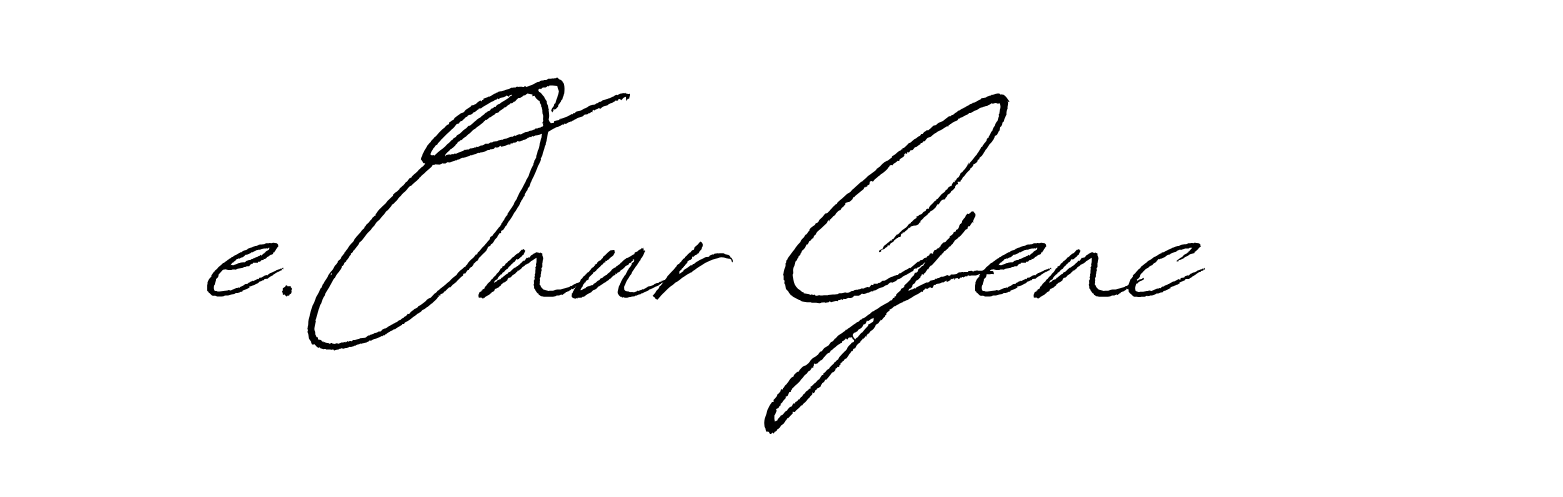Cold Emails Are a Bit Like First Dates
You’ve got one shot, maybe two, to make a decent impression. Show up too eager? You’re ghosted. Come off boring? Deleted. Hit just the right tone? You might get a reply—or even better, a meeting.
Now, here’s the million-dollar question:
Should you include a link in your cold email?
It sounds harmless, right? Just a quick link to your product page or case study—what’s the harm? But throw it in the wrong way, at the wrong time, to the wrong person, and that single hyperlink might be the thing that tanks your email’s chances of ever being seen.
Let’s unpack this. No fluff. Just the real-world trade-offs.
Links Can Be Your Secret Weapon… When They’re Used Right
First, let’s give links their due. When used well, they’re helpful, efficient, and sometimes even persuasive.
Here’s what links can do for you:
- Build credibility – A link to your website or a case study says, “Hey, I’m real. I’ve done this before. Look.”
- Save time – Instead of explaining every detail, you give the reader a chance to click and explore at their pace.
- Drive action – Whether it’s “book a demo” or “see how we helped [competitor],” a clean link can gently nudge people toward the next step.
Think of it like showing—not telling. If your email says, “We’ve helped 40+ SaaS startups cut churn,” a link to that proof can seal the deal.
But—and it’s a big but—there’s a dark side.
…But Links Can Also Kill Your Email Before It Even Lands
Spam filters are… twitchy. And if they see too many links (or even just one funky-looking one), you’re flagged faster than you can say “unsubscribe.”
Here’s what can go wrong:
- Deliverability Drops – Multiple studies, including from Mailshake and Litmus, suggest that cold emails with links—especially multiple links or ones with tracking parameters—have a higher chance of ending up in spam or promotions tabs.
- Trust Gets Shaky – Ever get a cold email with a weird Bitly link? Exactly. If the link looks off, the whole message feels shady.
- Decision Fatigue – A CTA, a website, a PDF link, a Calendly invite… it’s too much. Instead of making it easier, you’re creating friction.
And you know what? Sometimes just the presence of a hyperlink makes people feel like they’re being sold to. Which they are. But still—it’s about finesse.
So, What Does the Data Say?
You want numbers? Fine. But let’s keep it real:
- Emails without links get higher deliverability on average, according to a 2023 Warmy report.
- Cold emails with 1 well-placed link performed 23% better in reply rates than those with none, if the link added context (think: case study or Calendly).
- Emails with 2+ links? Reply rates fell off a cliff—dropping by as much as 37%, depending on the industry.
So, basically: a link can help—but only if it earns its place.
Okay, So… Should You Include a Link or Not?
Let’s zoom out. Ask yourself:
- Is the link adding real value?
- Can I say the same thing just as well without it?
- Would I trust this link if I received it cold?
If your link answers those questions with a “yes,” then sure—include it. But if it feels like you’re just tossing it in because “that’s what everyone does,” maybe skip it.
Here’s a simple rule of thumb:
Include a link when it clarifies or simplifies. Leave it out if it distracts or bloats.
Still not sure? Try A/B testing two versions of your email (with and without the link). Let the data break the tie.
If You’re Gonna Link, Do It Right
There’s a world of difference between “click here” and “see how we helped Slack cut churn by 14%.”
Here’s how to link like a human (and not a marketing robot):
- Use naked links sparingly (e.g.,
https://yourcompany.com)—they often look cleaner but can backfire if they’re long or messy. - Anchor your link to meaningful text. Instead of “click here,” write: “Here’s a short story about how we solved this for [X client].”
- Avoid URL shorteners. They feel scammy in cold emails. Use branded URLs if you must shorten.
- Place the link low in the email—ideally after your value pitch.
- Don’t overdo it. One link is usually plenty. Two max. Three? You’re pushing your luck.
Think of the link like a bonus, not the main act. Your email should stand on its own even if they never click.
What About Tracking Links?
Here’s where it gets messy. Yes, tracked links are useful. Knowing who clicked what can help you refine your follow-up or segment your list. But they also:
- Trigger spam filters more easily
- Can break trust if the user hovers and sees a long, weird tracking URL
Use them if you must—but if deliverability is your top concern (and for most cold emails, it is), consider skipping link tracking or using tools that cloak links more subtly (like Lemlist or UseINBOX).
And always ask: Do I really need to know if they clicked? Or can I just ask them to reply?
Wrapping Up: Link or No Link?
So, should you include links in your cold emails?
Sometimes. But not always. It depends on your goal, your audience, and the quality of the email itself.
Cold emailing is like walking a tightrope. You want to give just enough to spark interest—without tipping into “salesy” territory. A well-placed link can be the gentle nudge that moves things forward. Or it can be the tripwire that sends you straight to spam.
Here’s the bottom line:
- One thoughtful link beats three random ones.
- If it adds clarity, keep it. If it adds clutter, cut it.
- Every cold email should read naturally—even if the reader never clicks a thing.
So test, adjust, experiment. And when in doubt? Keep it human.